As a teacher, my biggest wish is more time.
More time to meet with students one on one. More time to fine tune lessons to specific students’ needs. More time to look at data and really use it to drive decisions. More time to build relationships with my students.
I might have found a solution. Thanks to a random Twitter Chat I participated in (still learning how to do those), I was introduced to something called “Gamification”, or similarly “Game-Based Learning”.
Essentially, it’s using games to engage students in activities online and off. The ideas is to pose questions as challenges or quests. Students practice skills and are rewarded with different levels, badges, special items, a class currency, etc. If you’d like to learn more about gamification or game-based learning here are some great sites to check out:
Game-Based Learning: What it is, Why it Works, and Where it’s Going
The Difference between Gamification and Game-Based Learning
After reading and researching, I’ve come up with the idea of what I like to call “Badge Boards”. While the majority of my students are working independently (or collaboratively) within this Badge Board site, I am free to pull small groups, conference with students, but most importantly… HAVE MORE TIME!
The beauty of using Badge Boards is that my students are engaged in fun, game-like activities that are personalized (and differentiated) to meet their own learning needs.
So what are Badge Boards? Let me show you. But, please keep in mind these resources are still in their early stages. They’re a work in progress. They’re subject to changes. They still require work.
Here is the home screen with a brief overview of Badge Boards.
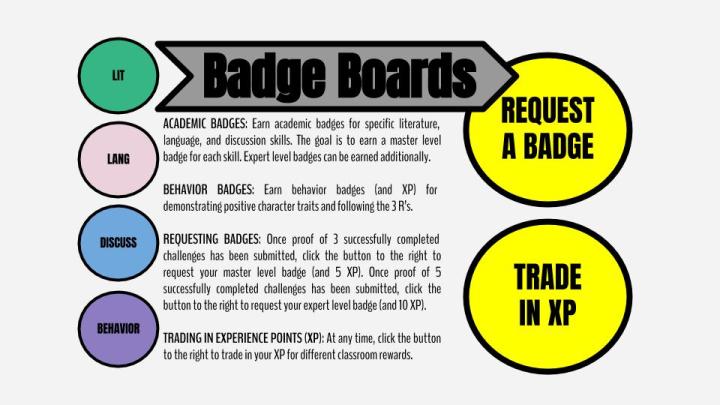
On the left, students can navigate to the table of contents for all the literature skill badges, language skill badges, discussion skill badges, and behavior badges. Here are the different badges available for each subject area. (Badges are based on Missouri standards and skills for sixth graders.)
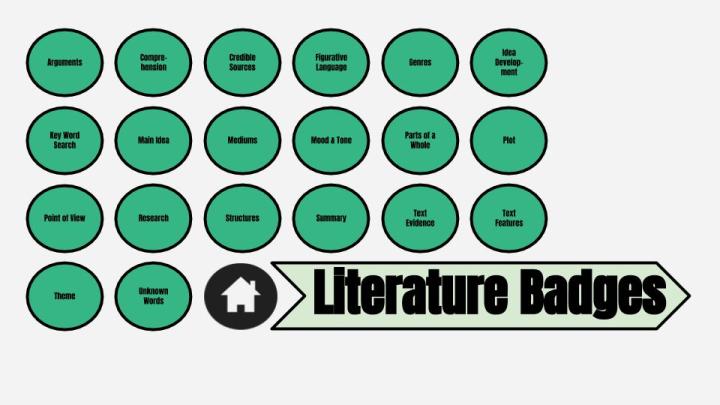
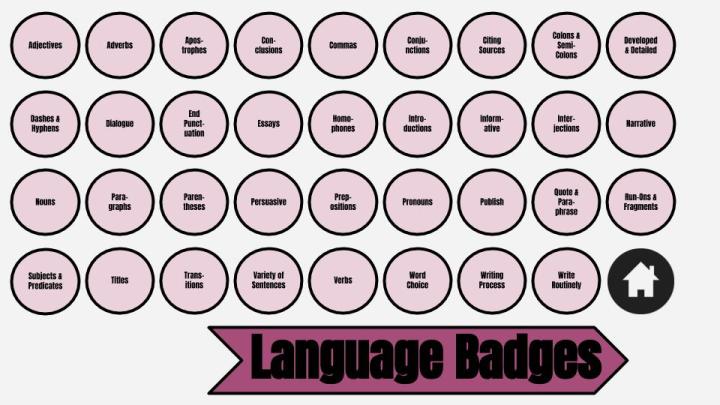
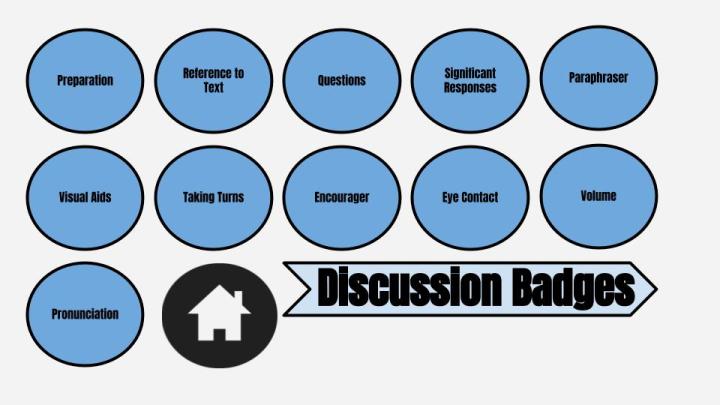
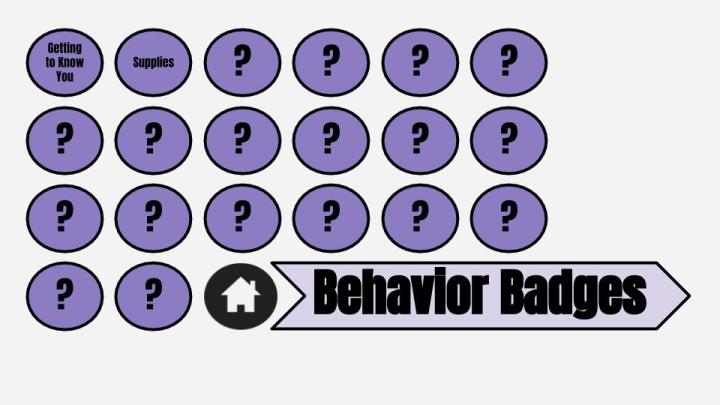
When students click on a button, it will take them to a list of available challenges. Students have a choice of which challenges they’d like to do. They can choose to work independently or with a small team. The challenges are differentiated to include a variety of learning styles as well as different levels of difficulty.
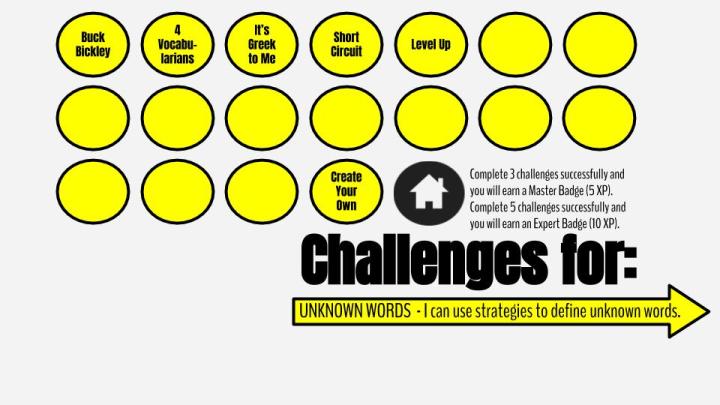
Here are some examples of various challenges. Some challenges are online games or tutorials that give immediate feedback. Not all challenges will require a computer, though. My goal for blended learning this year is to use technology as much as possible, but that isn’t always realistic. Some challenges will be comprised of completing task cards, or other classwork that has an immediate feedback component. My plan is to keep adding activities as the year progresses. Hopefully, I can recruit my ELA colleagues to contribute some of their activities.
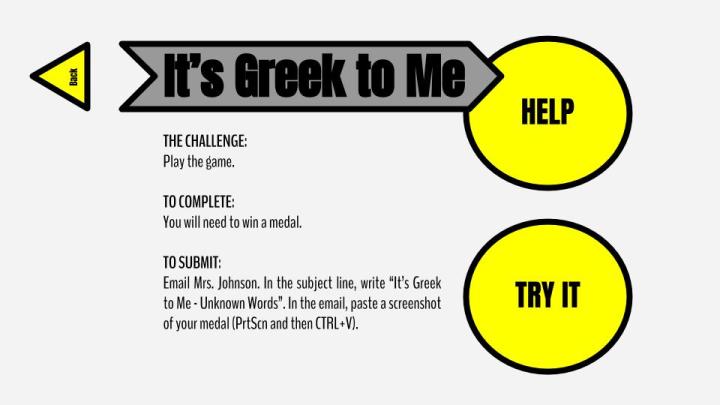
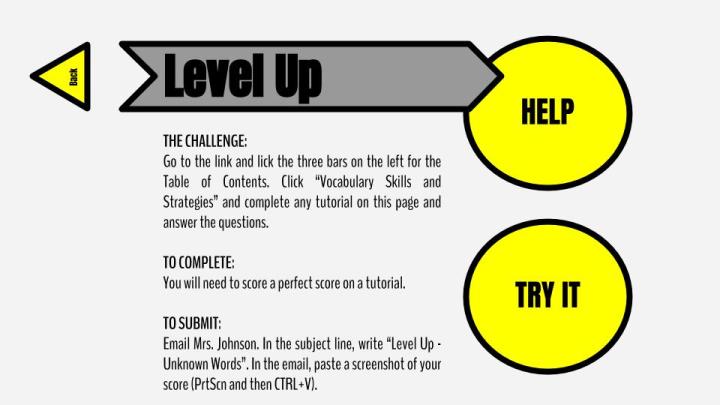
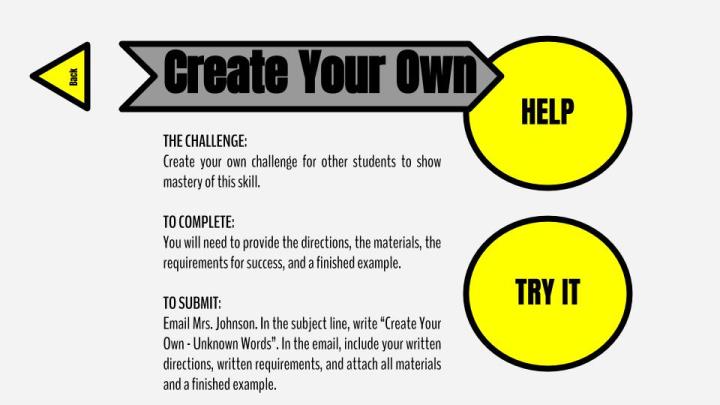
Once students have submitted proof of three completed challenges, they can request a master-level badge. For my higher learners, they can complete five challenges and request an expert-level badge. I don’t have the request form created yet, but it will be a Google Form since our district uses G Suite products. Here are some examples of what the badges will look like:
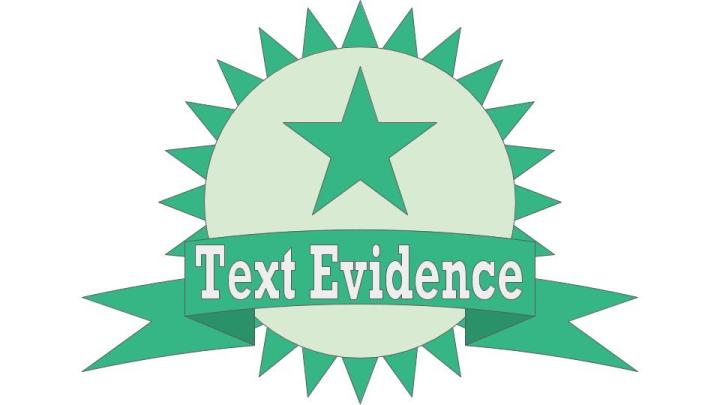
Master Level Badge (three successful challenges)
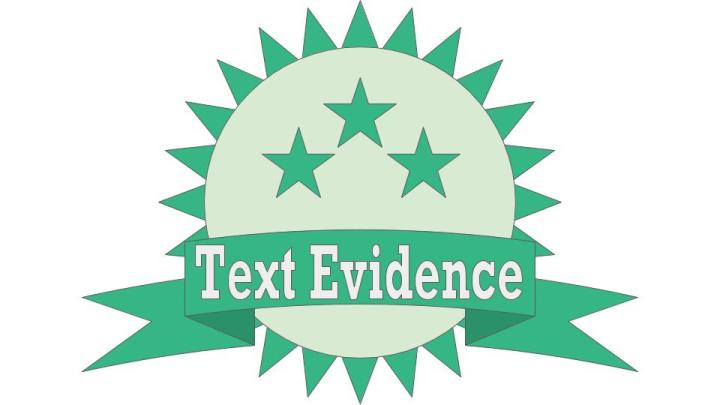
Expert Level Badge (five successful challenges)
Student badges will be on display in our Google Classroom. That way, students can view each other’s badges, but their privacy will still be protected. Each student will have his or her own Google Slideshow with the front page you see below, and then a new slide for each new badge he or she earns throughout the year.
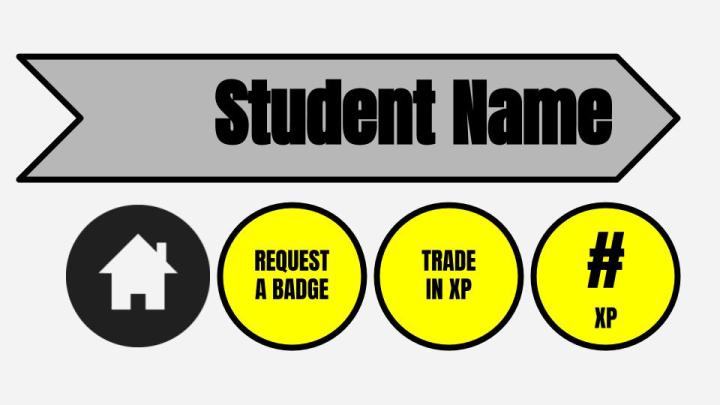
Notice the XP. For each master badge the student earns, he or she will receive 5 XP (experience) points. Expert badges will result in 10 XP. For positive behavior in class, students can be awarded random XP at the teacher’s discretion. This will be part of my behavior management plan this year. Whenever students are working with the Badge Boards, they have an opportunity to trade in XP for classroom rewards such as leave class early, work with a partner, bring snacks to class, etc.
Another goal is to have a class leaderboard in place for the top ten students with the highest amount of XP. Since students can earn XP for both academic and behavioral acheivements, my hope is that the top ten isn’t all just high achievers. I want to reward students who improve and put forth effort as well.
Hopefully my journey into blended learning this year will be a success. I think that utilizing this Badge Board system will provide me the time it takes to work with students in a small group setting. I think the students will be more engaged since they have the opportunity to choose their own activities. It will take a lot of work to build the Badge Board challenges, but I am more than ready to begin.
Do you use something similar to Badge Boards? I’d love suggestions from others! If there are any other middle school ELA teachers wanting to collaborate with me on the challenges, I would love help adding activities. Please comment below with your thoughts.


